
Anytime - Anywhere
Quick and convenient financial transactions & management on any platform

Quick and convenient financial transactions & management on any platform

Optimal stability and advanced security (FIDO UAF), offering peace of mind for your business

Simple and easy to use design to help your business manage finance conveniently

In order to provide a seamless digital experience, Techcombank would like to announce the moving of F@st EBank users to the new Techcombank Business platform. Please continue to use and follow the details of your moving plan on F@st EBank to enjoy outstanding experiences with Techcombank Business.

The pioneer in free money transfer, helping maximize business savings

Free custom bank account number with no account service fees & Digital Banking annual fees

Attractive deposit interest rates, maximizing profitability

Enjoy outstanding facilities and various attractive promotions from time to time
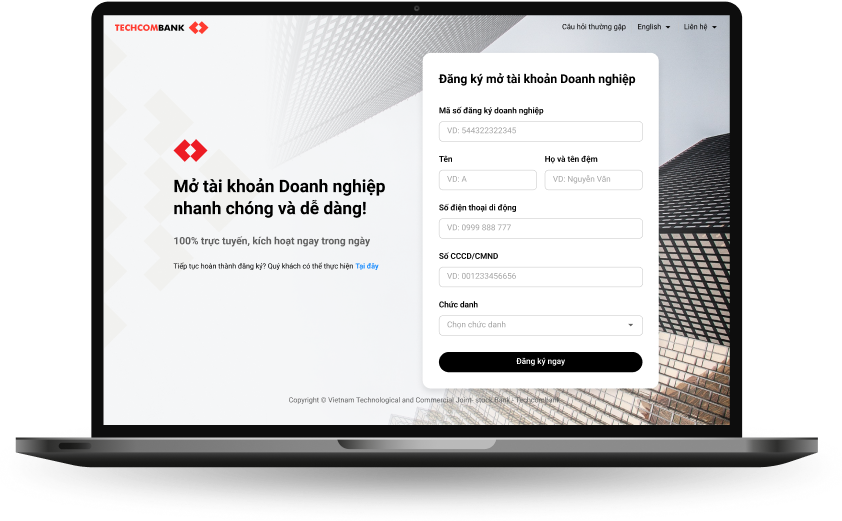
1
Open a business account and register to use the outstanding utilities of Techcombank Business
Open an account: Here
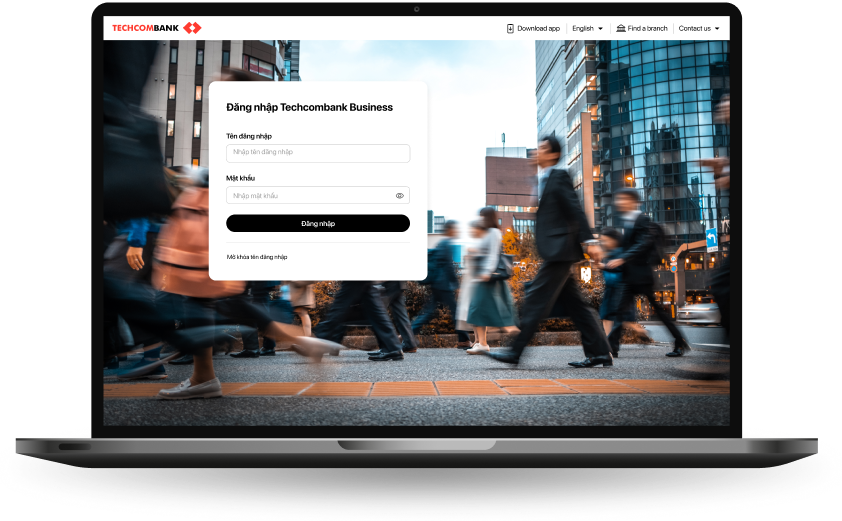
2
- Log in at https://business.techcombank.com.vn/ with the username sent to your email and the password sent to the phone number registered with Techcombank
- Update your password and enter the OTP authentication code
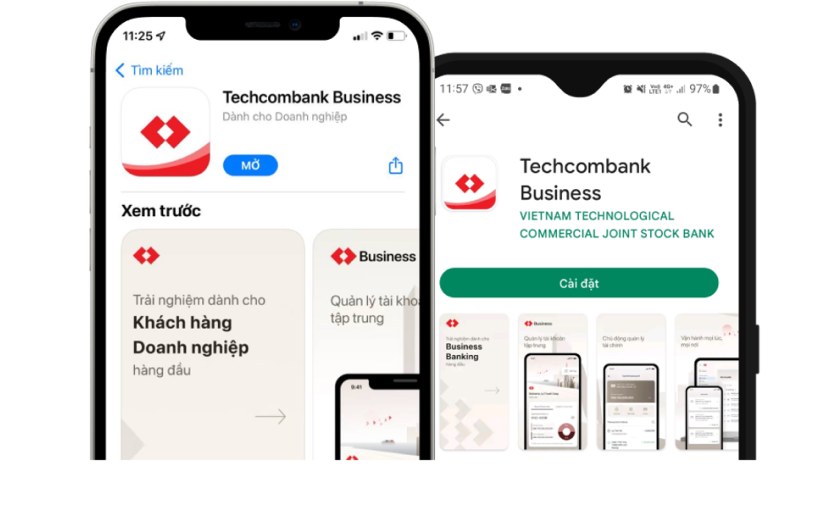
3
- Download and install Techcombank Business from the App Store / Google Play
- Log in and enter the OTP authentication code for the first registration
- Register for facial recognition/fingerprint recognition to log in faster
- Create a security code to complete account activation
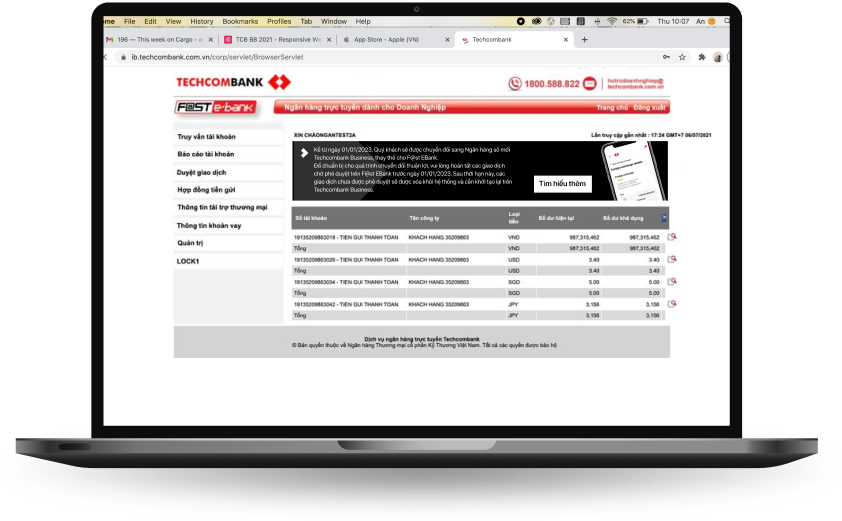
1
Techcombank will transfer customers in phases. Please continue to use and follow your business's details on F@st EBank
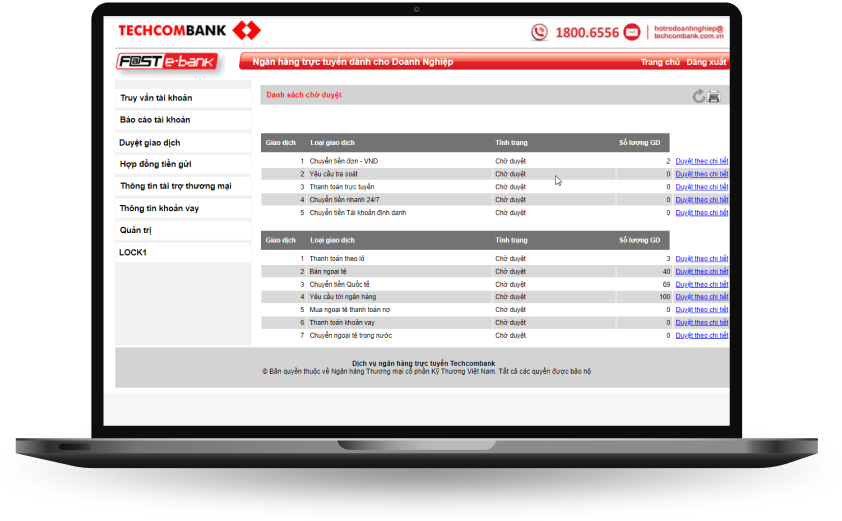
2
- Complete transactions that are pending approval on F@st EBank. Once the switch process has started, these transactions will be automatically deleted and will need to be restarted on Techcombank Business
- The phone number receiving the OTP code to verify the first login on Techcombank Business will be the number already registered with Techcombank
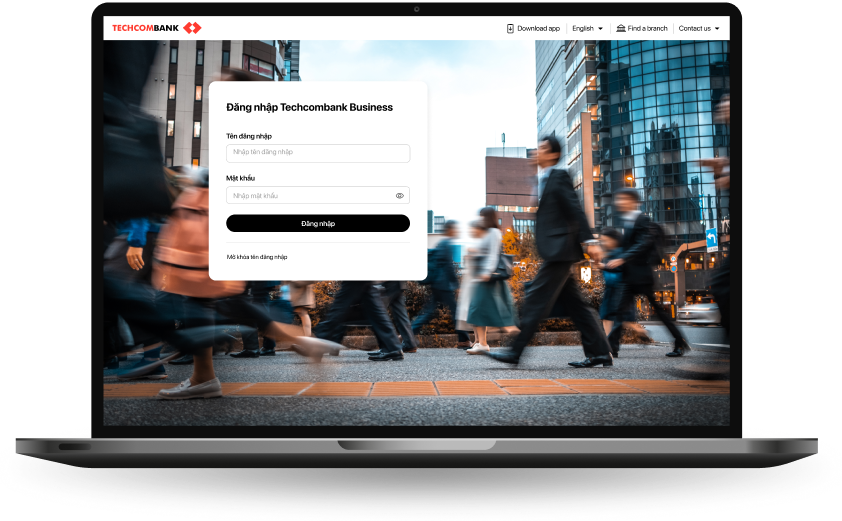
3
- Once the switch has been successfully completed, you will receive an email notification from Techcombank. Please vist F@st EBank, select Transfer to Techcombank Business to log in to the new platform with your current account and password
- Update your password and enter the OTP authentication code sent the phone number registered with Techcombank
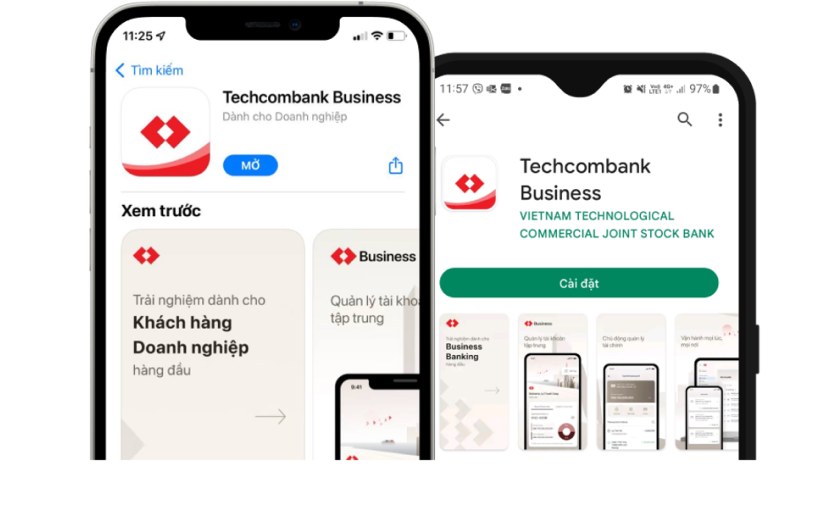
4
- Download and install Techcombank Business from the App Store / Google Play
- Log in and enter the OTP authentication code for the first registration
- Register for facial recognition/fingerprint recognition to log in faster
- Create a security code to complete account activation
