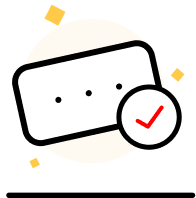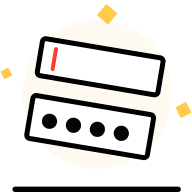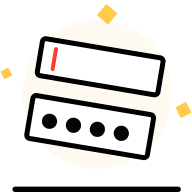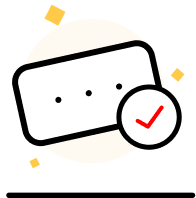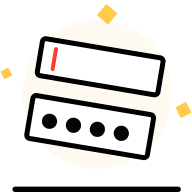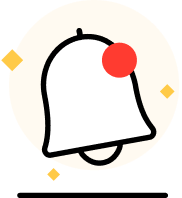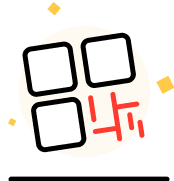Cost saving
- 100% free for domestic and international transfers without any conditions
- Reduce operation cost for accounting apartment when making transactions

- 100% free for domestic and international transfers without any conditions
- Reduce operation cost for accounting apartment when making transactions

-Timely make transactions even when not at the counter
- No need to come to the bank for money transfers.
- Access to accounts anywhere, anytime with different formats suitable to your business needs

- Actively control and prevent forged transactions (forgery of signatures, incorrect amounts...).
- Allow multiple levels of approval for transactions
- Better security for users thanks to Smart OTP authentication (double authentication with a PIN and static password created by the users themselves; the PIN is not stored in any other system, increasing security)

Account report
Transaction inquiry
Bulk transaction inquiry
Download and print bank statements, debit notes and credit notes

Transfer funds between accounts
Intrabank money transfer within Techcombank
Domestic money transfer
Batch transfers/salary transfers
Internation money transfer
Intrabank foreign exchange transfer within Techcombank
Bill and tax payments

Deposits: deposit contract query, open a deposit account
Credit services: loan statements, loan information query, repayment history
Trade finance: L/C information, information on the set of documents, guarantee contract
Open/settle deposit accounts

Transaction log
Trace transactions
View activity history
Beneficiary management
Cash flow management and other reports
Activate Smart OTP
Register for real-time balance fluctuations via the Smart OTP app