
Accept diverse payment methods
Supports all forms of cashless payments such as QR code transfers, bank card swipes, contactless payments via Apple Pay, Samsung Pay, Google Pay, Garmin Pay.

Supports all forms of cashless payments such as QR code transfers, bank card swipes, contactless payments via Apple Pay, Samsung Pay, Google Pay, Garmin Pay.


1
Step 1
Sign in to Techcombank Business app with order approver account

2
Step 2
Select Retail Registration at Expand section and set up the first store
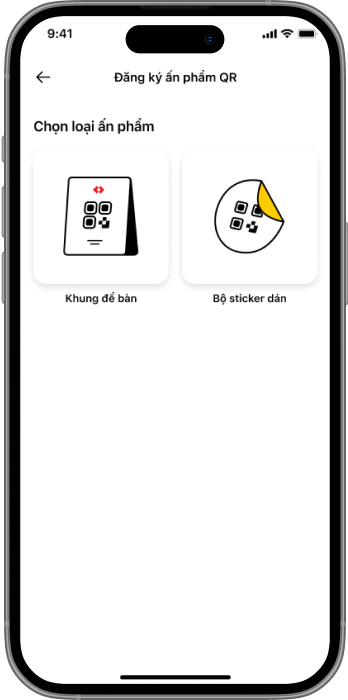
3
Step 3
Register to receive QR gifts displayed at the store

Pre-approved loan limit of up to 5 billion VND, quick disbursement.

Rapid accumulation with a variety of deposit products, fully online execution.

Secure investment with high-liquidity Bao Linh certificates of deposit, attractive interest rates according to each term.


Scanning payment QR codes is increasingly popular because of its speed and convenience. Find out how to create QR codes for stores on many different payment platforms now!

Total revenue from payment methods collected on one account, with visual report for each point of sale and detailed transaction management features to make reconciliation easier than ever before.

Learn how dynamic QR codes work, the benefits of using dynamic QR codes for payments, and solutions for generating QR codes for payments specifically for store owners.