
Cost efficiency
Free lucky account number, management fees, annual fees, transfer fees.
1
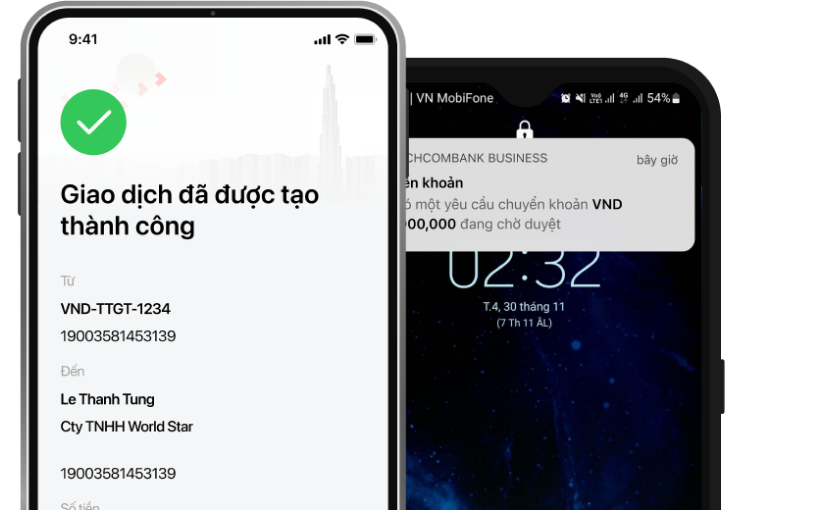
2
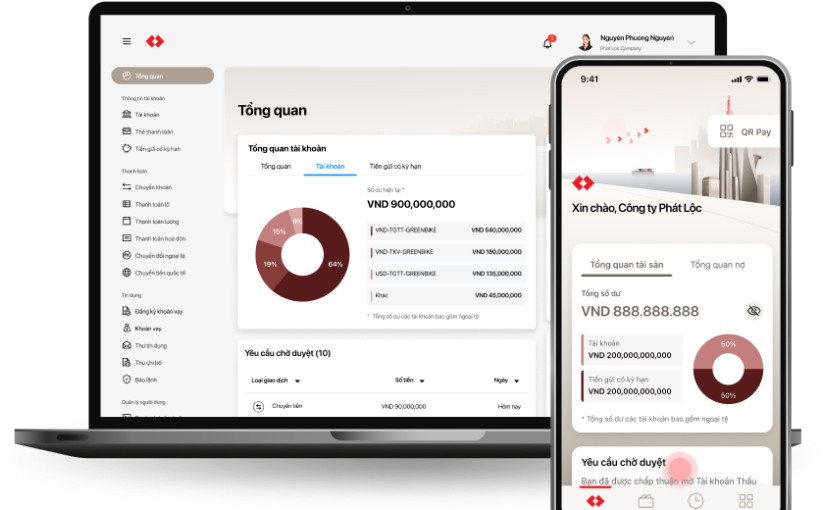
3
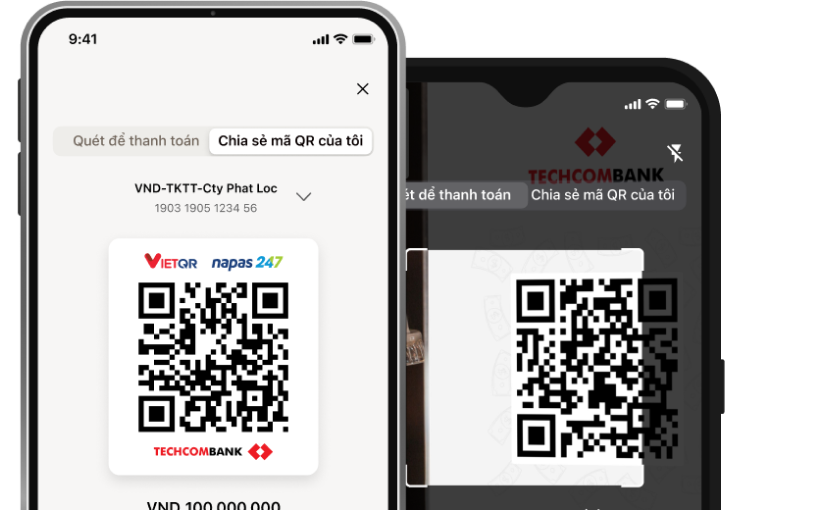
4
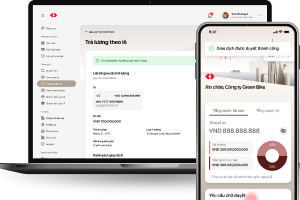

Free lucky account number, management fees, annual fees, transfer fees.

Attractive interest rates with flexible deposit options for businesses.

Timely updates on the latest promotional programs and exclusive offers.
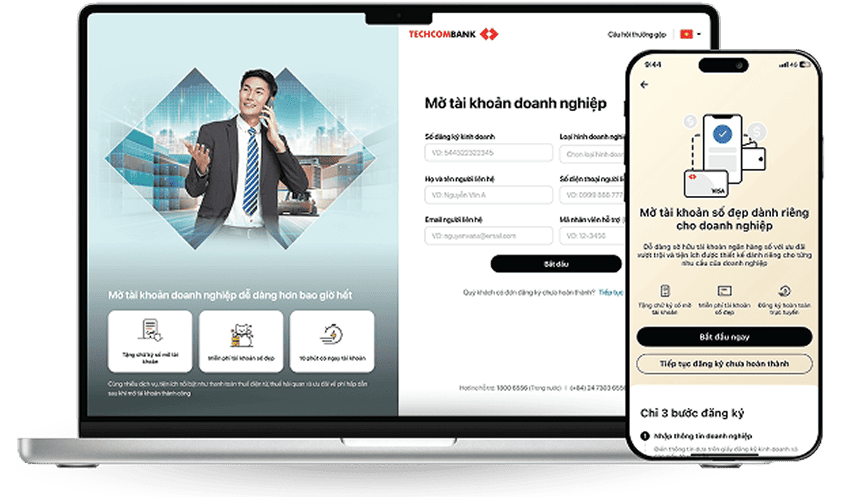
1
Open a business account and register to use the outstanding utilities of Techcombank Business
Open an account: Here
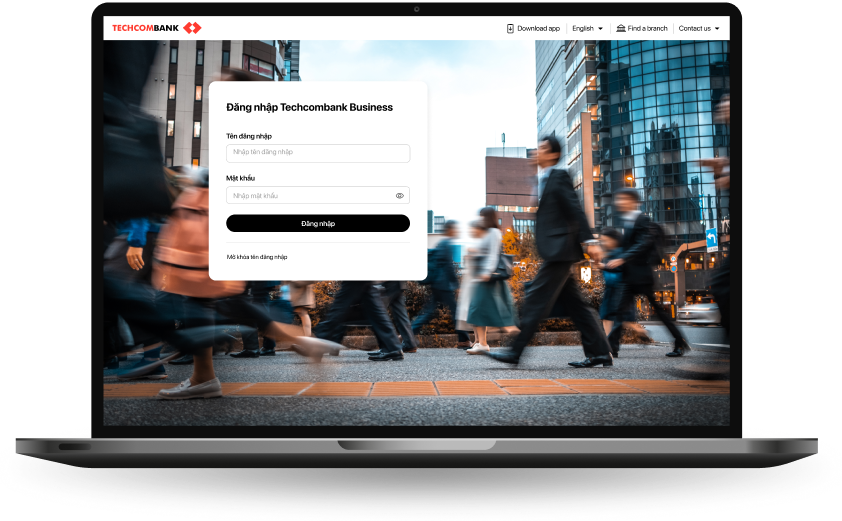
2
- Log in at https://business.techcombank.com.vn/ with the username sent to your email and the password sent to the phone number registered with Techcombank
- Update your password and enter the OTP authentication code
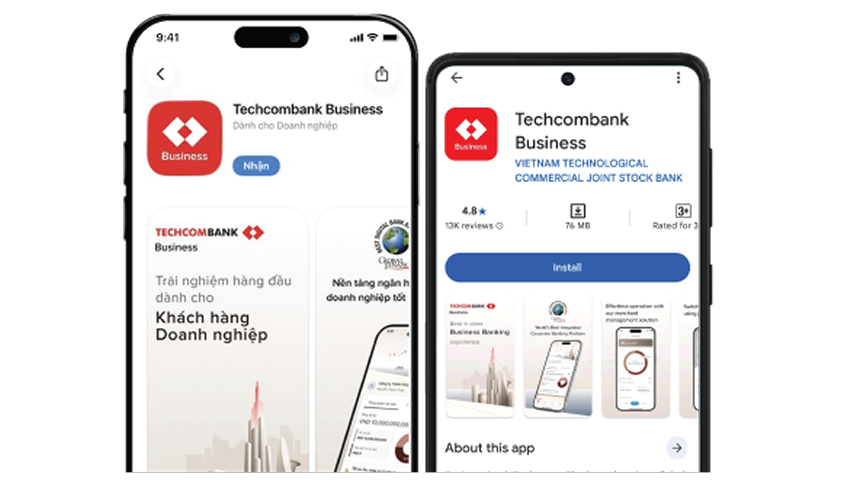
3
- Download and install Techcombank Business from the App Store / Google Play
- Log in and enter the OTP authentication code for the first registration
- Register for facial recognition/fingerprint recognition to log in faster
- Create a security code to complete account activation
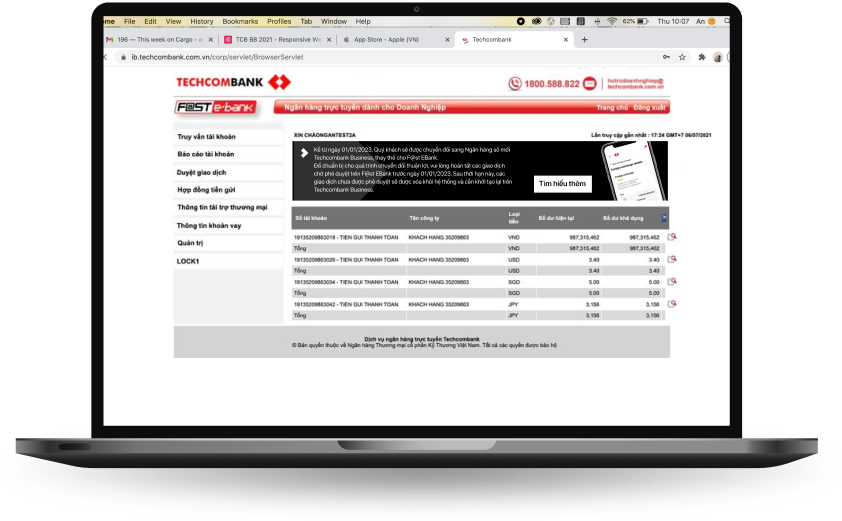
1
Techcombank will transfer customers in phases. Please continue to use and follow your business's details on F@st EBank
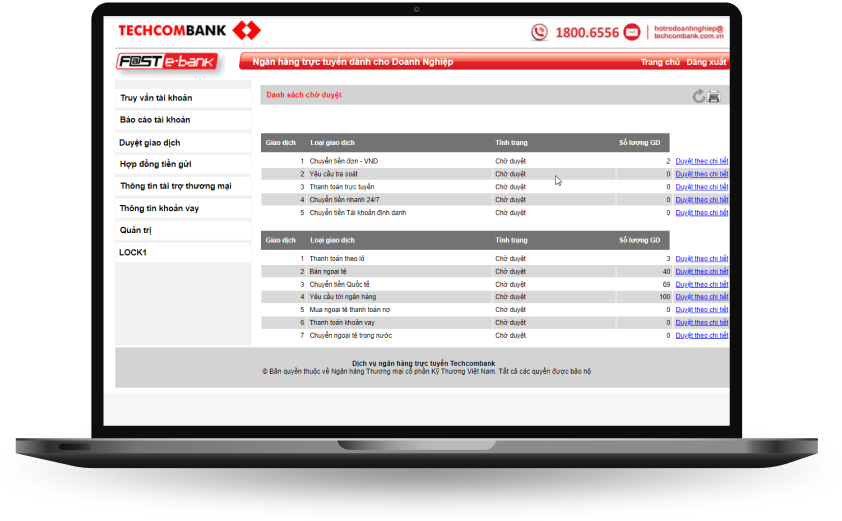
2
- Complete transactions that are pending approval on F@st EBank. Once the switch process has started, these transactions will be automatically deleted and will need to be restarted on Techcombank Business
- The phone number receiving the OTP code to verify the first login on Techcombank Business will be the number already registered with Techcombank
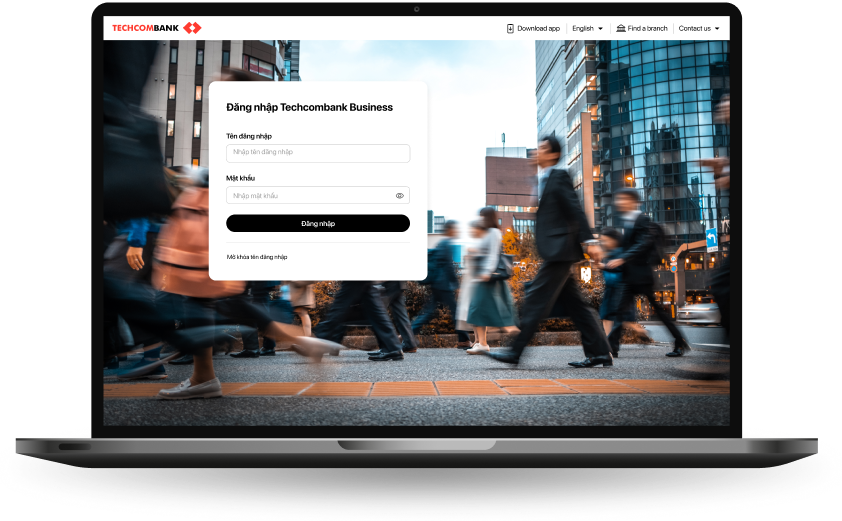
3
- Once the switch has been successfully completed, you will receive an email notification from Techcombank. Please vist F@st EBank, select Transfer to Techcombank Business to log in to the new platform with your current account and password
- Update your password and enter the OTP authentication code sent the phone number registered with Techcombank
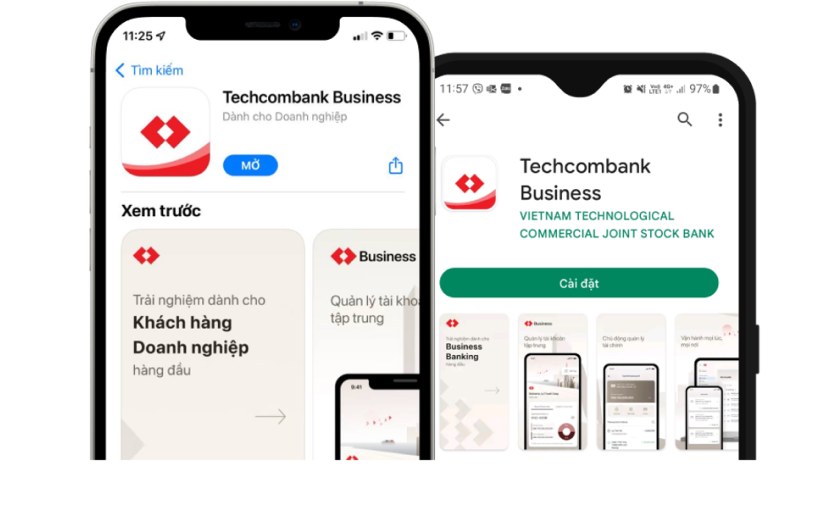
4
- Download and install Techcombank Business from the App Store / Google Play
- Log in and enter the OTP authentication code for the first registration
- Register for facial recognition/fingerprint recognition to log in faster
- Create a security code to complete account activation
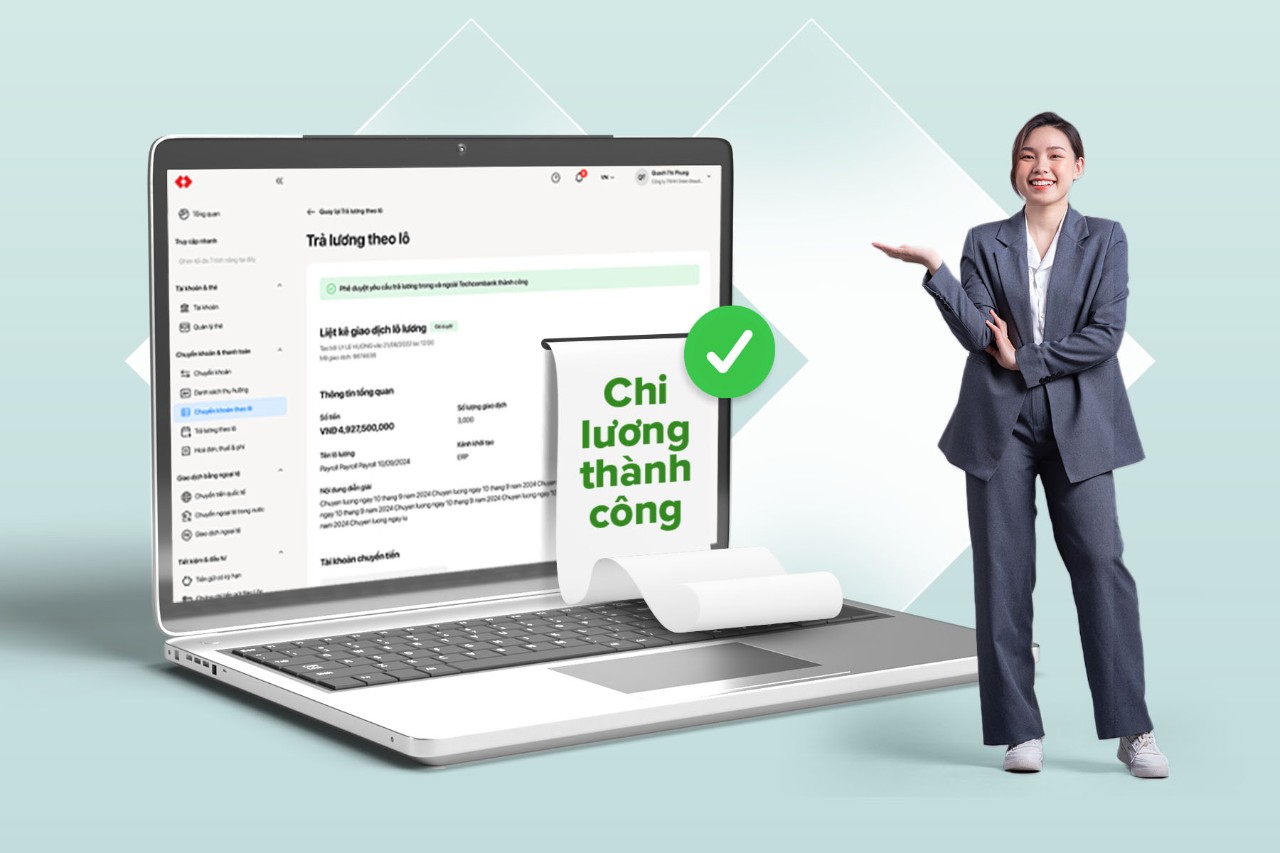
Unlock a host of financial perks, from cash back and flexible loans to exclusive membership upgrades for both your company and its employees when you sign up for payroll services with Techcombank.


