Be aware of scammers luring victims into installing malicious applications, which then allow them to take over the e-banking account or control of the mobile device and finally appropriate the money in the victim's account
Recently, cyber criminals are shifting target more towards the mobile devices used by customers.
One of the common and effective tricks of these criminals is to lure victims into installing malicious applications, which then allow them to take over the e-banking account or control of the mobile device and finally appropriate the money in the victim's account.
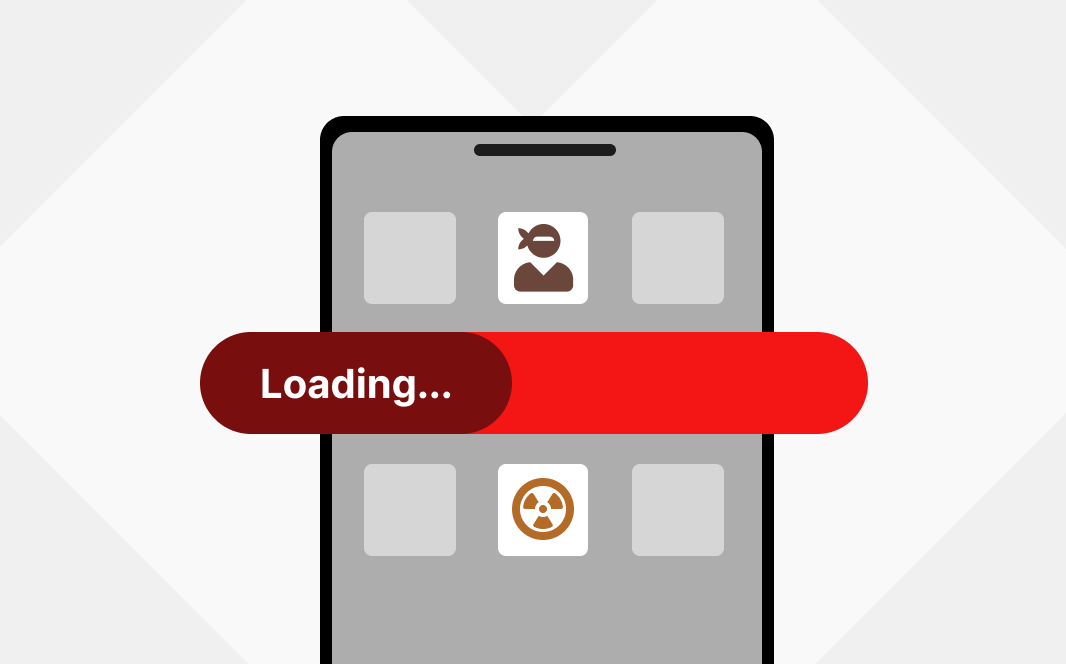 1. Device operate slowly, application response speed takes longer than usual |
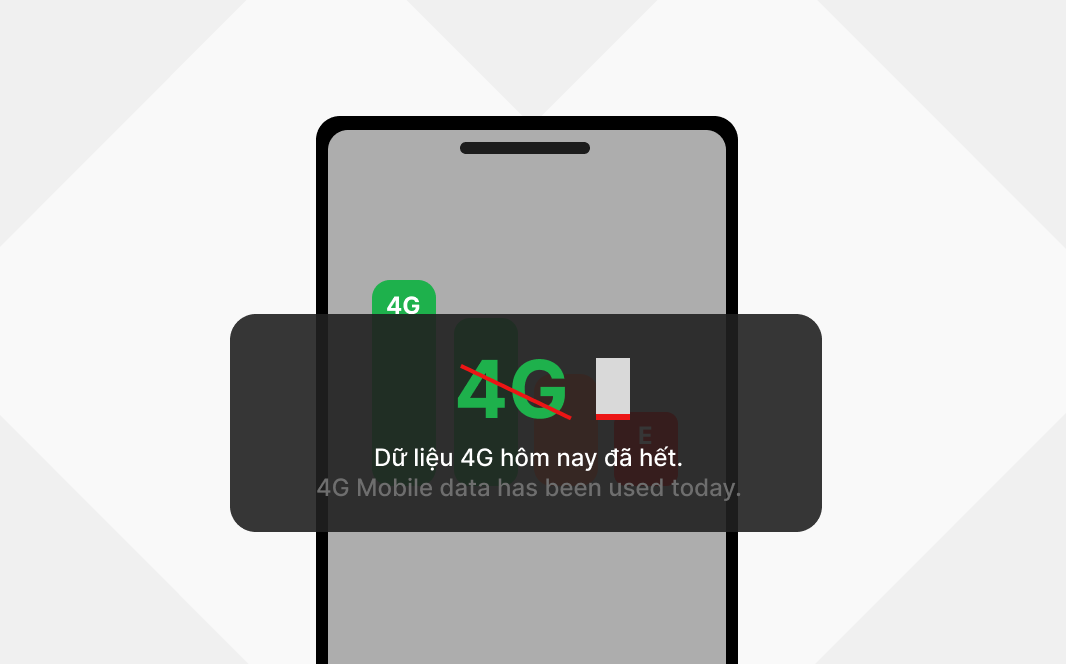 2. Mobile data (3G/4G/5G) is consumed rapidly |
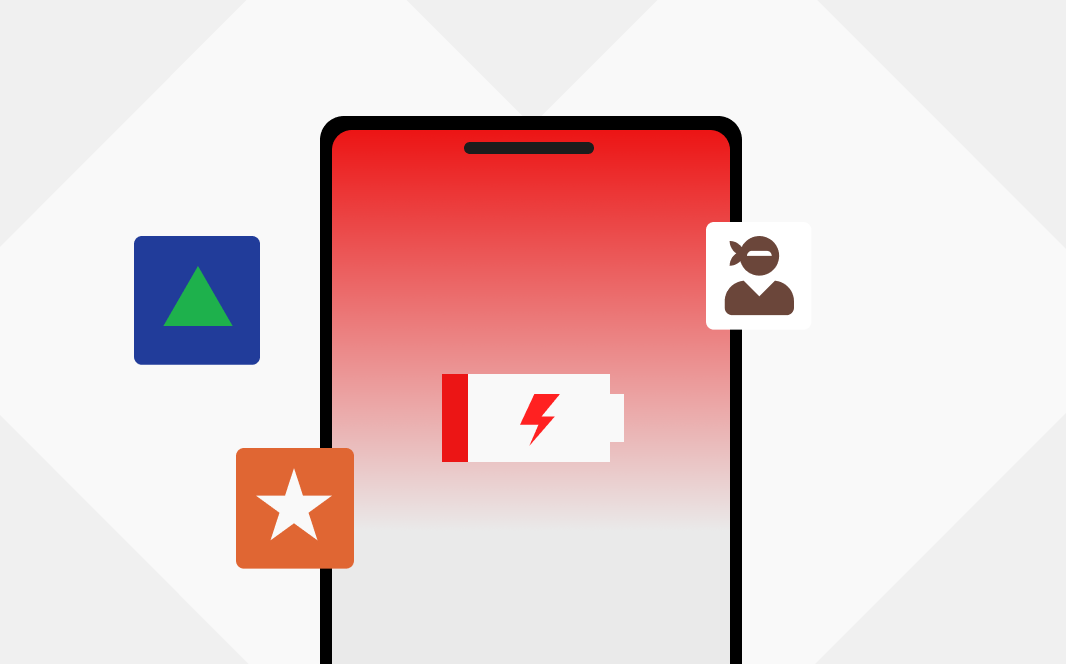 3. Device heats up abnormally and runs out of battery quickly even without many applications running |
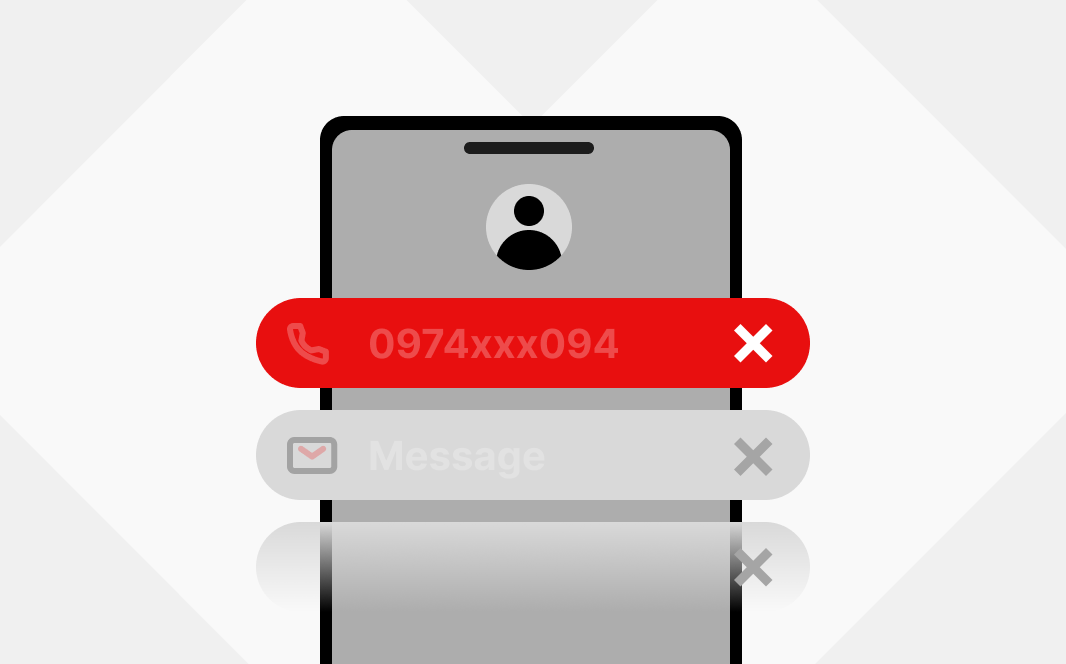 4. Absence of notifications, especially messages and calls |
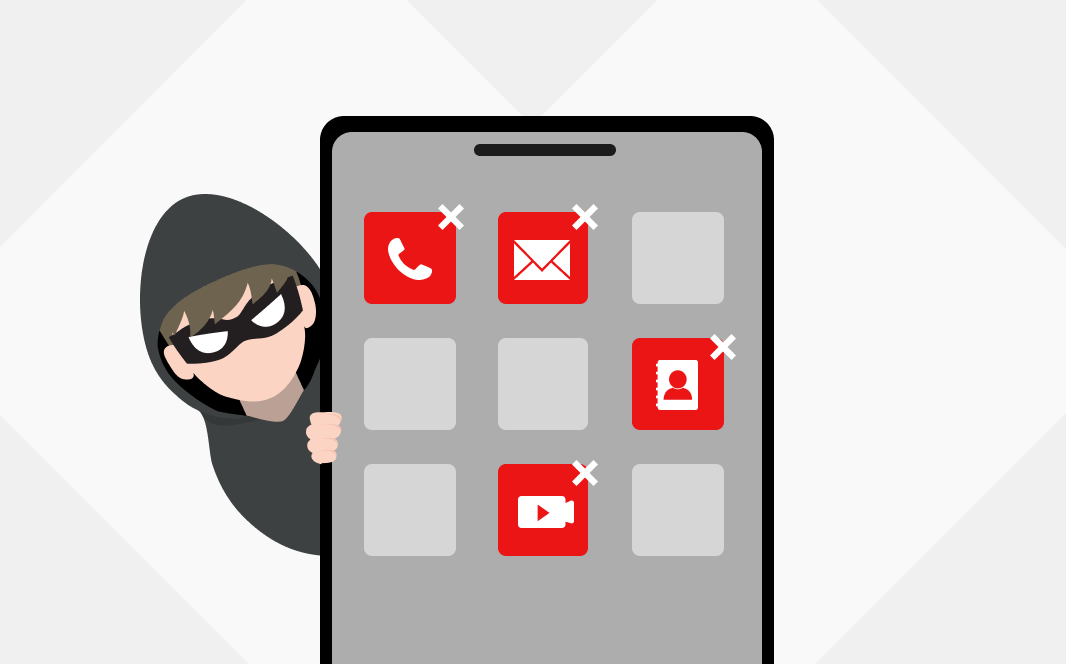 1. Gain access to phone calls, contacts, photos, messages, microphone, camera,... |
 2. Execute interactive actions on the device screen without any physical intervention by the device’s owner |
 3. Steal data such as account login credentials, query bank account information, remotely perform money transfer transactions |
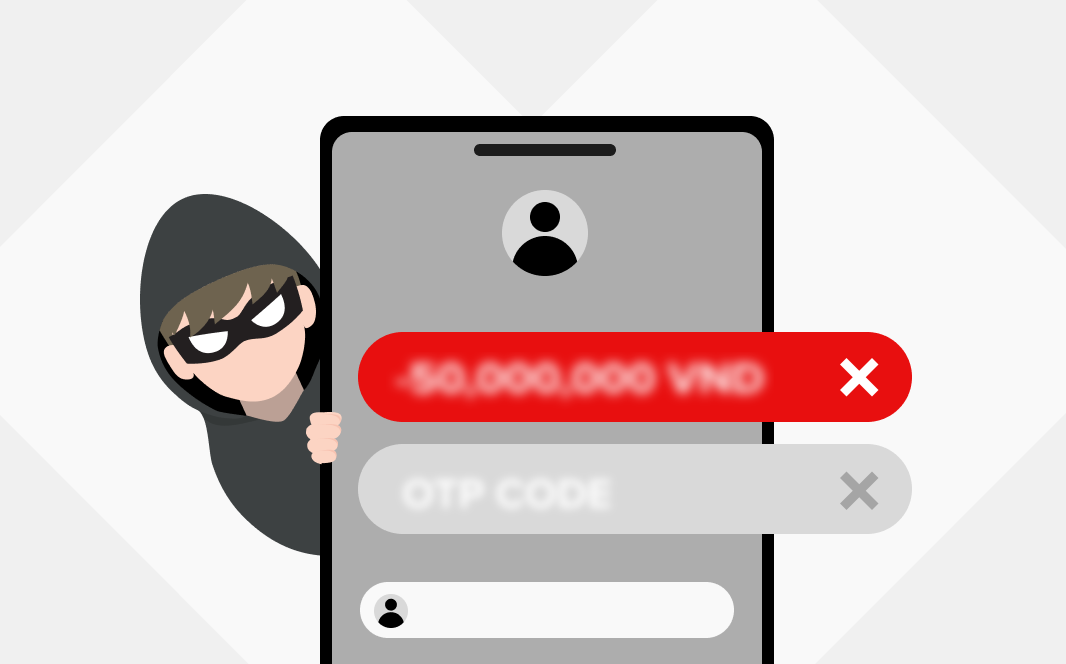 4. Conceal OTP code authentication and money transfer notification messages so that victims will not notice |
* dependent on the particular genre of malware
SHOULD |
SHOULD NOT |
- PROACTIVELY update the latest version of the operating system provided by device manufacturer to ensure the device always receives the latest security standard
(Against applications that can be found on App store/CH Play) |
- DO NOT use jailbroken/rooted devices - DO NOT provide confidential information such as OTP code, CVV code, card number, e-banking password, etc. to anyone, via any commnunication channel, including people claiming to be police, bank staffs. |
If you suspect that your device has been infected with malware, please:
In case you customer has been a victim of fraud, you are recommended to: