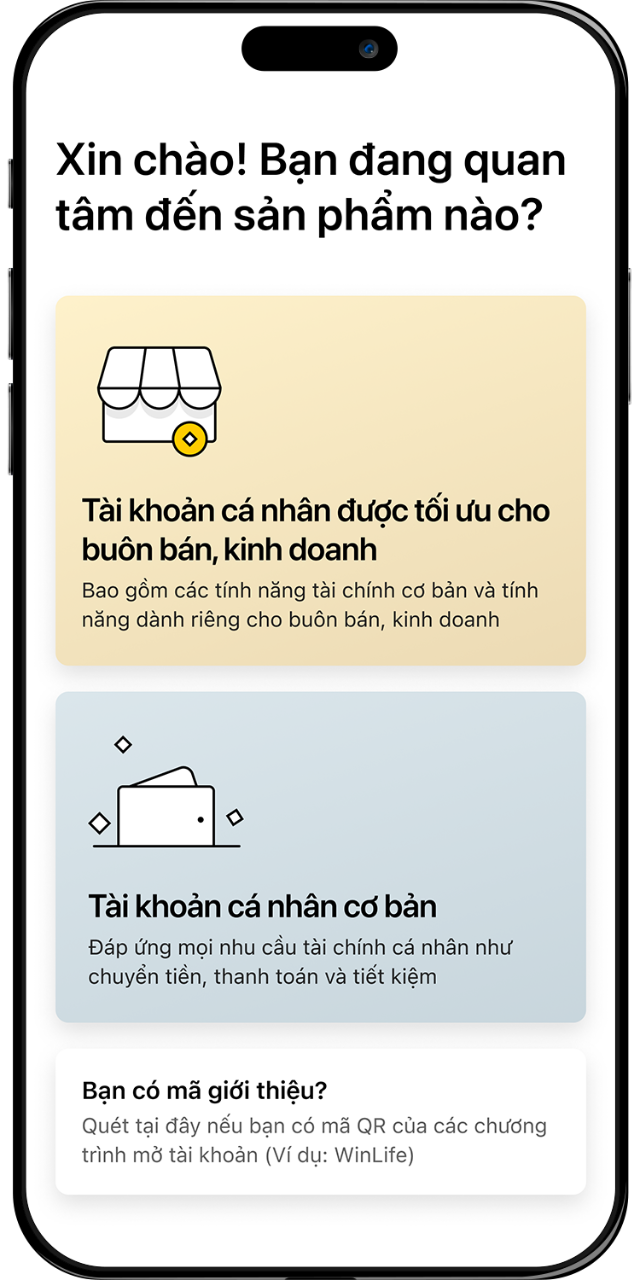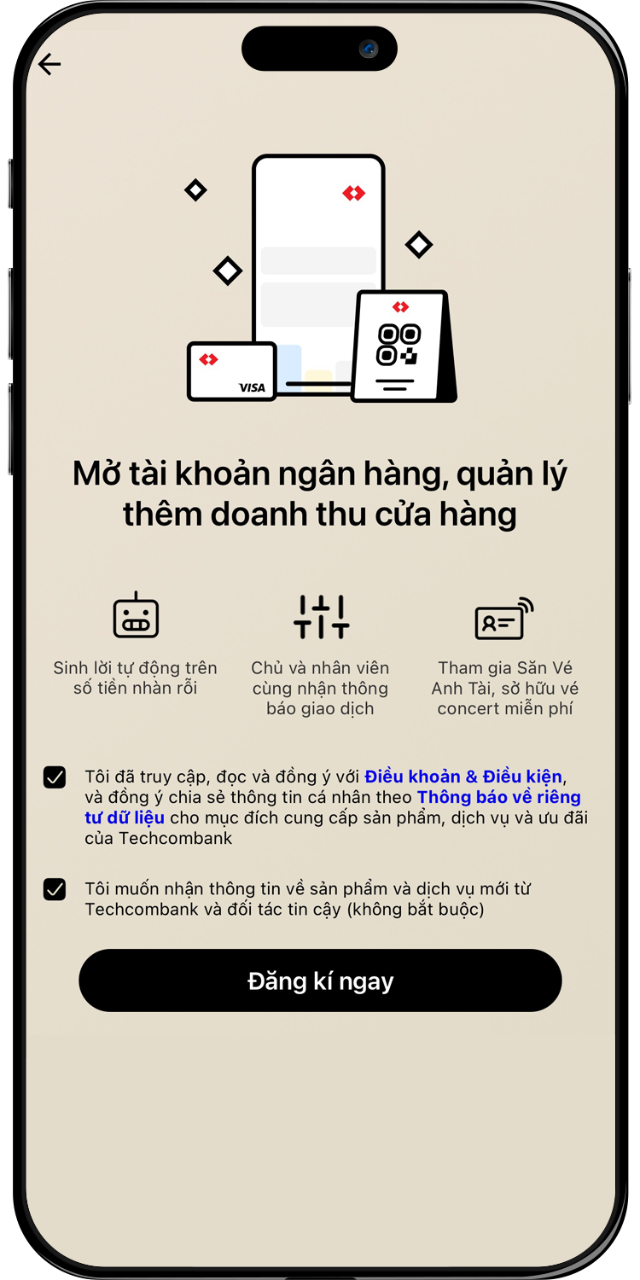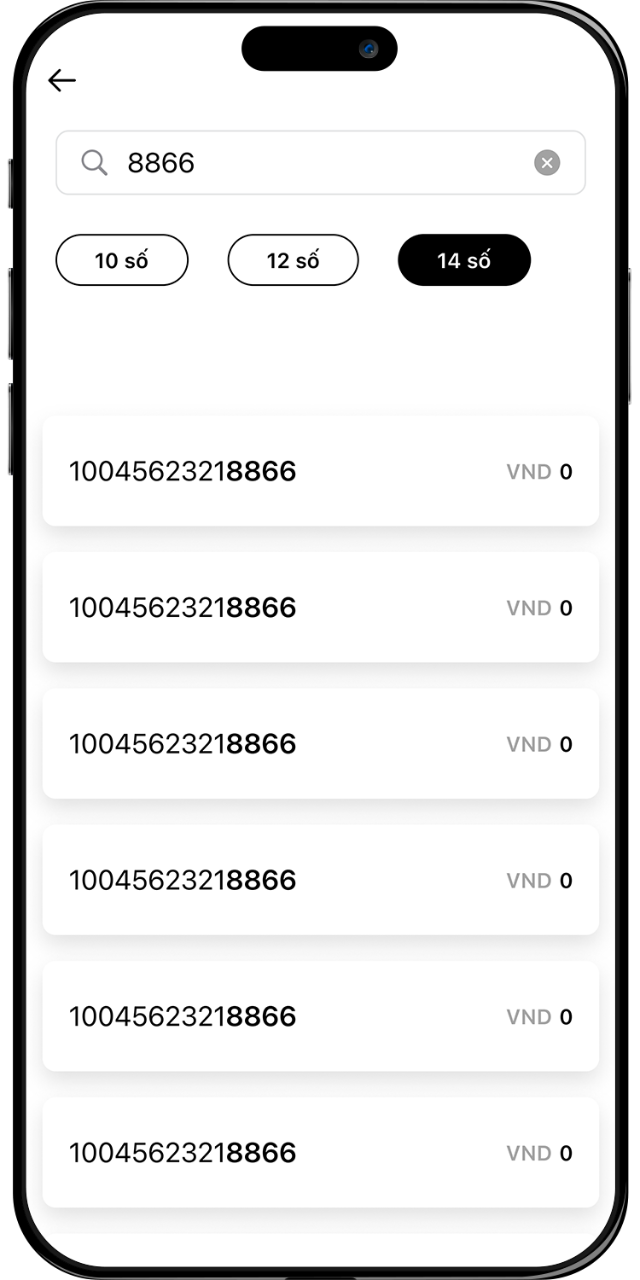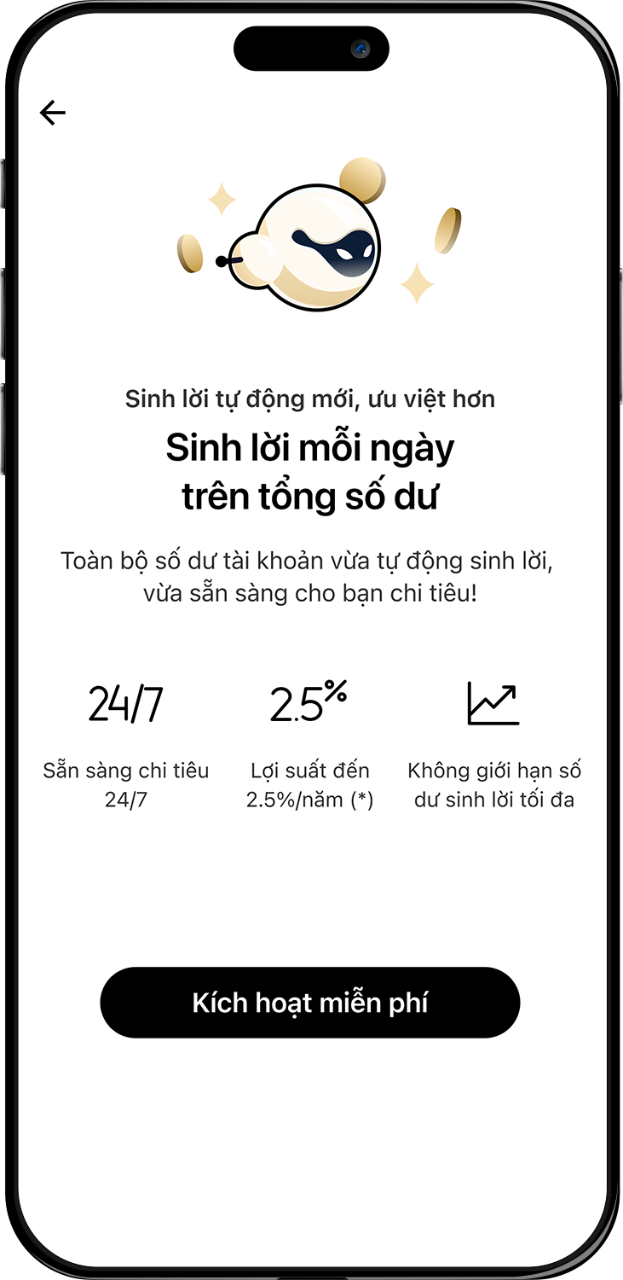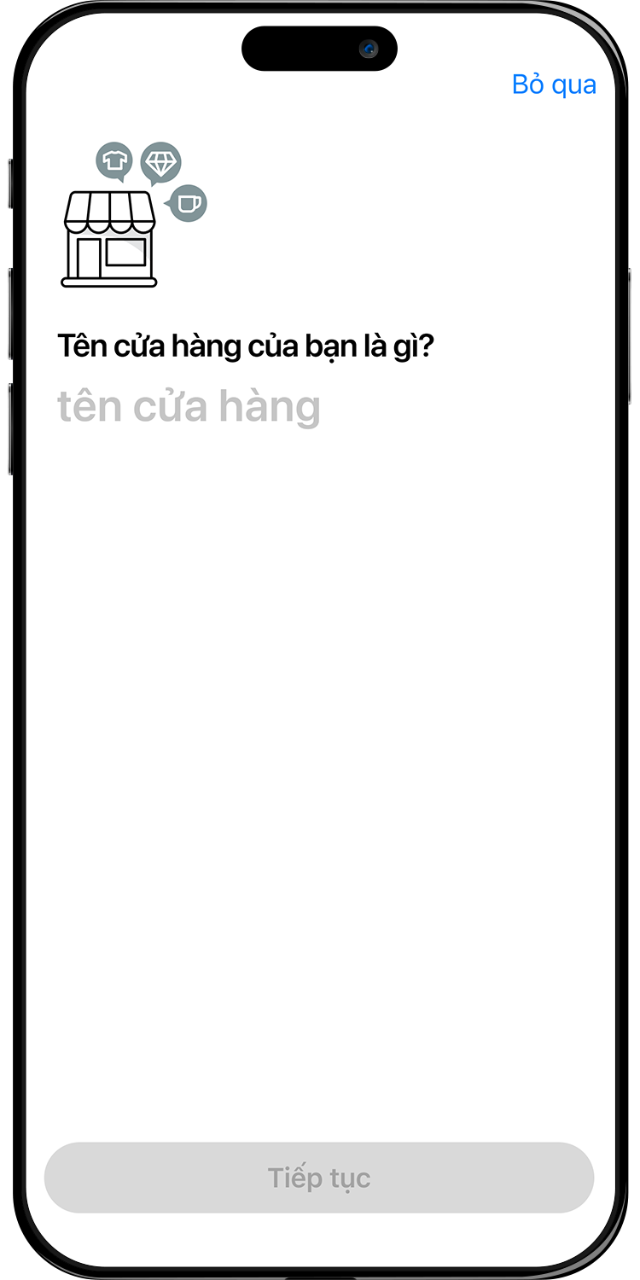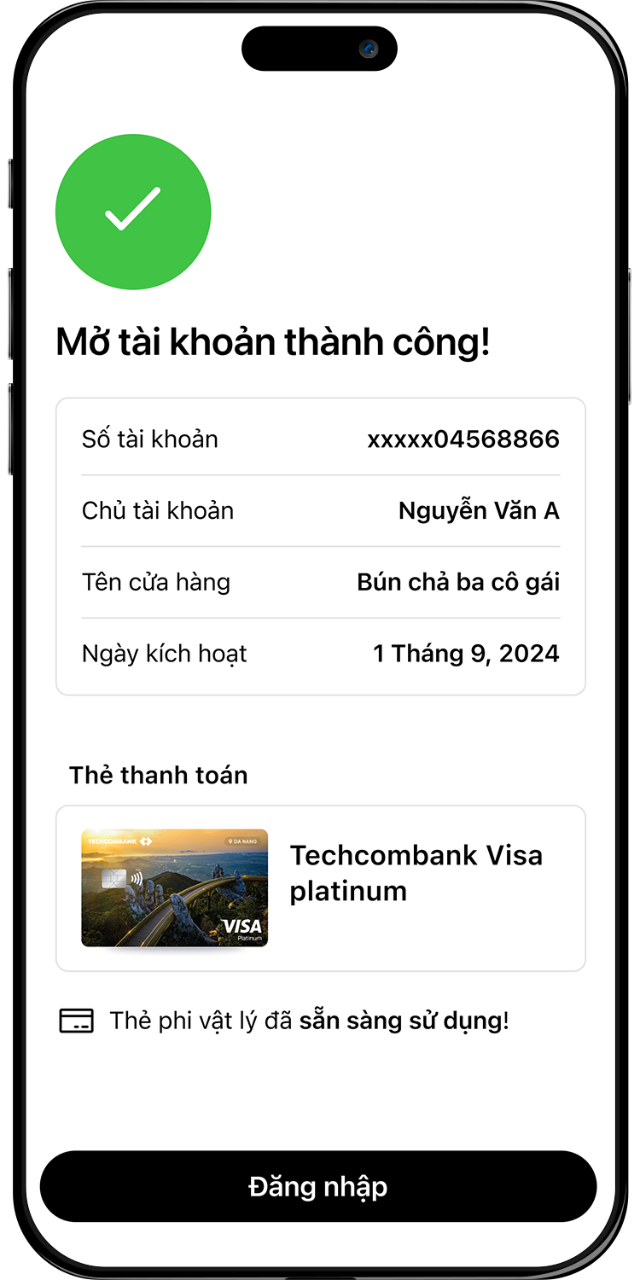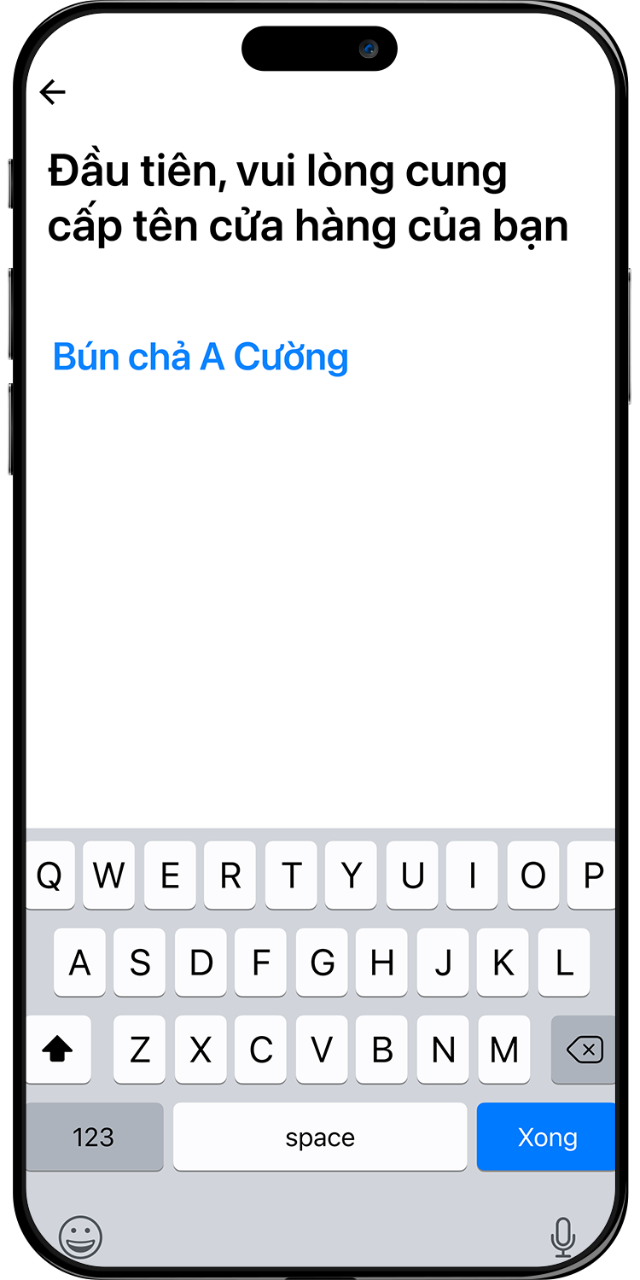Make transactions and maintain your balance to earn spins and win amazing rewards
- 16 voucher packs worth 35,000,000 VND for purchasing an iPhone 16 Pro Max
- 40 voucher packs worth 9,000,000 VND for purchasing 9999 Gold
- 40 vouchers worth 5,000,000 VND for purchasing electronics and home appliances
- 64,000 consumer vouchers worth up to 50,000 VND
- Hundreds of millions of Techcombank Rewards points redeemable for shopping deals or cashback benefits
Join now